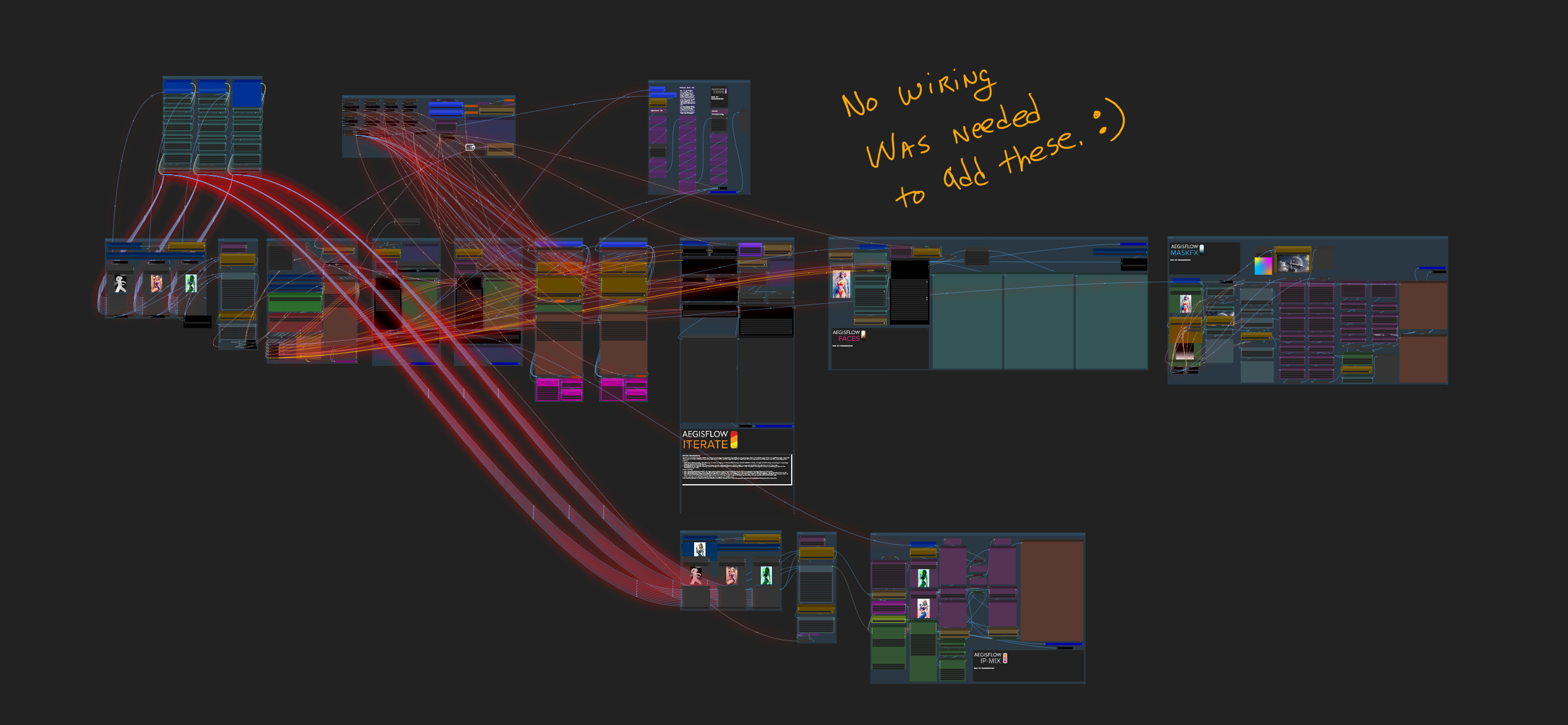AegisFlow Shima: A self wiring, template based, workflow.
5.0
0 reviewsDescription
Great news! aegisflow utility nodes are now part of the installable nodes in th Manager! Just search for "aegis"
What this workflow does
👉AegisFlow Shima is a reimagining of AegisFlow 1.5/XL, my previous suite. The idea behind it is to allow users to rapidly connect auto-wiring templates so that novices can build complex workflows without having to understand the logic on the backend/wiring side.
How to use this workflow
AegisFlow uses virtualized wiring that creates one-to-many links between nodegroup "islands," allowiing a fully modular construction and a new way to build workflows from reusable components. You right click and add modules (node templates) that are a growing collection of task-oriented separate workflows that can be combined in as many ways as you want and integrated with modules that users can make themselves, either with virtual or wired connections. wiring between modules is automatic!
This workflow is part of the AegisFlow Suite, a collection of workflows that can be used alone or together to make great stuff. It's designed with the professional artist in mind, but can be used by anyone. The paid version comes as a complete installable application, with its own shortcut icons and uninstaller, as well as all the things needed to be up and running fast.
V2 Note: for this OpenArt contest, I've updated to remove some post-processing nodes that aren't available via the "Missing nodes" manager. Thanks to BubbaHoTep for calling attention to that.
Tips about this workflow
This workflow absolutely requires UE nodes, as well as a very small special utility nodes set to function. These notes can be pulled or downloaded from https://github.com/aegis72/aegisflow_utility_nodes
In the FX Pipe, I use several nodes from this location as well that aren't in the manager
https://civitai.com/models/19625?modelVersionId=25114
The template nodes require the Pythongossss ComfyUI nodes. the ComfyUI manager, as well as many others. This is partly why I provide the suite as a packaged installer.
Rather than try to do well in the contest by showing a crazy number of images, I'll let the workflow stand on its own; this is a workflow contest after all :) ! My entries use input images I drew or made in Photoshop, Procreate, Blender, and Illustrator, which is my main goal --- to help me reimagine my own work in new ways, at speed.
🎥 Video demo link (optional)
Show, don't tell :) . Here's a build video: https://youtu.be/wZarwWveOaI
And a "kitchen sink" implementation that's shorter and with music: https://www.youtube.com/watch?v=-l5CugNlUs0&ab_channel=MajorStudio
Discussion
(No comments yet)
Loading...
Reviews
No reviews yet
Versions (2)
- latest (2 years ago)
- v20231212-072624
Node Details
Primitive Nodes (148)
Anything Everywhere? (90)
FaceStyler (1)
Fast Bypasser (rgthree) (5)
Get image size (1)
Get latent size (1)
Image Inset Crop (rgthree) (1)
Mute / Bypass Repeater (rgthree) (1)
Node Collector (rgthree) (2)
Note (8)
Note Plus (mtb) (8)
Reroute (rgthree) (6)
Seed (rgthree) (5)
Simple String (8)
Text (11)
Custom Nodes (174)
- Aegisflow Image Pass (11)
- Aegisflow controlnet preprocessor bus (3)
- CM_IntToNumber (4)
- CR Integer To String (1)
- CR Split String (8)
- CR Image Input Switch (4 way) (3)
- CR Text Input Switch (1)
- CR Image Input Switch (2)
- CR Latent Input Switch (1)
- CR Upscale Image (1)
- CR Conditioning Input Switch (4)
- CR Multi-ControlNet Stack (1)
- CR LoRA Stack (1)
ComfyUI
- EmptyImage (3)
- EmptyLatentImage (2)
- LoadImage (4)
- PreviewImage (9)
- ConditioningCombine (4)
- CLIPTextEncode (6)
- UpscaleModelLoader (1)
- ImageUpscaleWithModel (1)
- comfyui-easy-padding (1)
- ToBasicPipe (1)
- FromBasicPipe_v2 (1)
- PixelKSampleHookCombine (2)
- DenoiseScheduleHookProvider (2)
- SAMLoader (1)
- CoreMLDetailerHookProvider (1)
- IterativeImageUpscale (2)
- ImpactSwitch (4)
- PixelKSampleUpscalerProvider (2)
- CfgScheduleHookProvider (2)
- FaceDetailer (1)
- MediaPipeFaceMeshDetectorProvider //Inspire (1)
- PromptBuilder //Inspire (2)
- MiDaS-NormalMapPreprocessor (1)
- BAE-NormalMapPreprocessor (1)
- Zoe-DepthMapPreprocessor (1)
- MiDaS-DepthMapPreprocessor (4)
- AnimeLineArtPreprocessor (3)
- CannyEdgePreprocessor (3)
- Manga2Anime_LineArt_Preprocessor (3)
- OpenposePreprocessor (3)
- ScribblePreprocessor (3)
- LineArtPreprocessor (3)
- ColorPreprocessor (3)
- ColorCorrect (1)
- PencilSketch (2)
- ColorTint (1)
- Parabolize (1)
- Quantize (1)
- Glow (1)
- Pixelize (1)
- SineWave (1)
- ChromaticAberration (1)
- AsciiArt (1)
- FilmGrain (1)
- Solarize (1)
- Apply Instagram Filter (1)
- GlitchThis Effect (1)
- KSampler Adv. (Efficient) (1)
- Efficient Loader (1)
- SigmoidCorrection (1)
- Image Remove Background Rembg (mtb) (1)
- ShowText|pysssss (2)
- String Literal (14)
- Int Literal (2)
- SeargePreviewImage (1)
- Text Concatenate (3)
- Number Input Switch (2)
- Logic Boolean (2)
- Image Save (1)
- Image Shadows and Highlights (1)
- Image Color Palette (1)
- Image Resize (2)
- SDXL Resolutions (WLSH) (1)
- Resolutions by Ratio (WLSH) (1)
Model Details
Checkpoints (0)
LoRAs (3)
1.5\(Sy3)-bubbledripstyle.safetensors
1.5\Realistic-skin-lora-ReaLora.safetensors
1.5\add_detail.safetensors