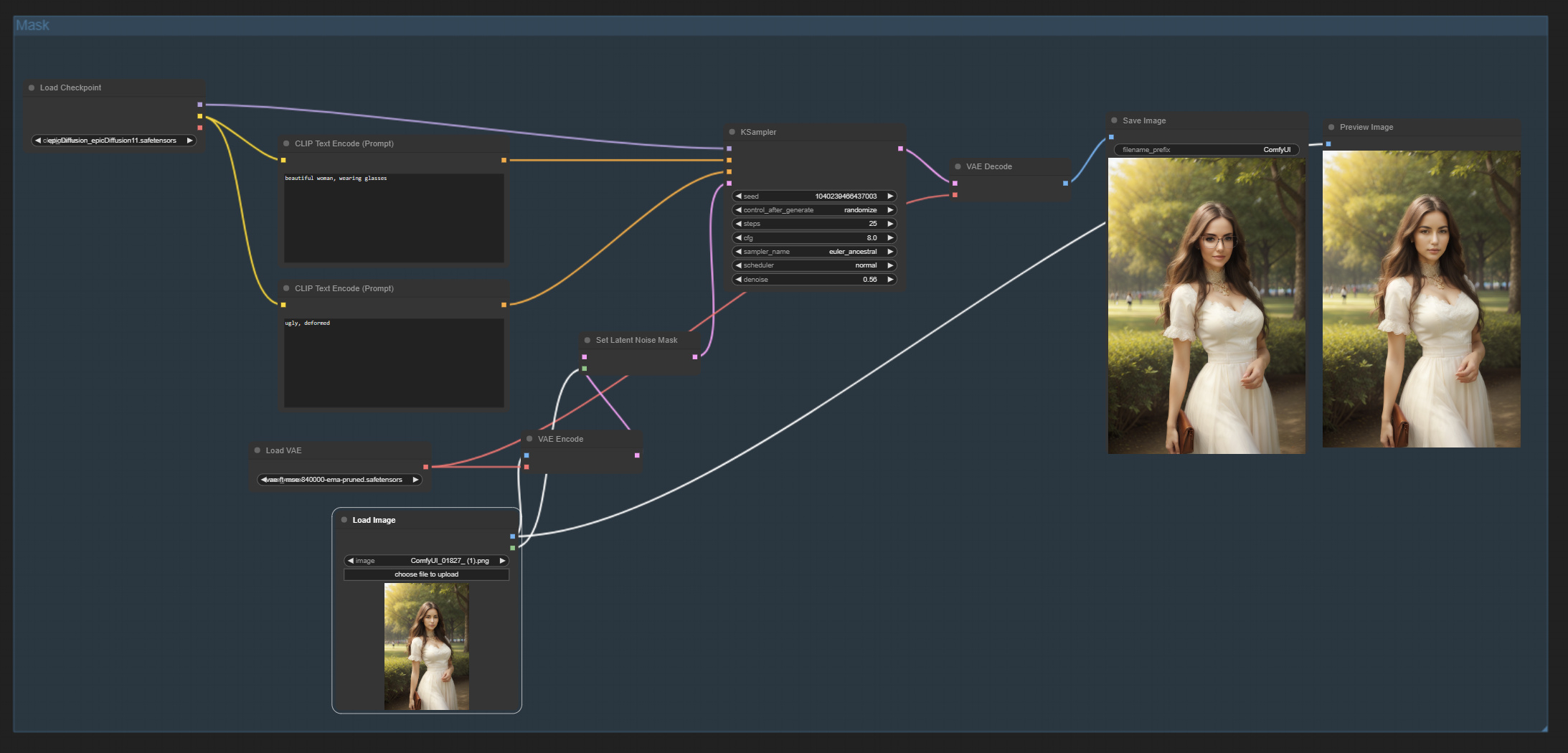Lesson 6: Model Switch and Masking - Comfy Academy
5.0
0 reviewsDescription
What this workflow does
👉 This is a DOUBLE Workflow! In this Part of Comfy Academy I show you
1) First I show you one of my favorite tricks: Model Switching. Here you first render a image with one model and then render the finished image again in a second Model, to get the best of both worlds. This is different from Model Merge, as it preserves the composition and colors of the first Model and adds the Style of the second Model to the finished image
2) Then I show you how to use masks for inpainting in the second workflow. It is very simple and very powerful, but a bit of a hidden feature of comfyUI
How to use this workflow
🎥 Watch the Comfy Academy Tutorial Video here:
Discussion
(No comments yet)
Loading...
Resources (1)
Reviews
No reviews yet
Versions (1)
- latest (2 years ago)
Node Details
Primitive Nodes (2)
Note (2)
Custom Nodes (27)
- CR Prompt Text (1)
ComfyUI
- VAEDecode (3)
- PreviewImage (2)
- VAELoader (2)
- CLIPSetLastLayer (1)
- CLIPTextEncode (5)
- EmptyLatentImage (1)
- KSampler (3)
- LatentUpscaleBy (1)
- CheckpointLoaderSimple (3)
- SaveImage (2)
- LoadImage (1)
- VAEEncode (1)
- SetLatentNoiseMask (1)
Model Details
Checkpoints (3)
epicDiffusion_epicDiffusion11.safetensors
epicrealism_naturalSinRC1VAE.safetensors
revAnimated_v122EOL.safetensors
LoRAs (0)