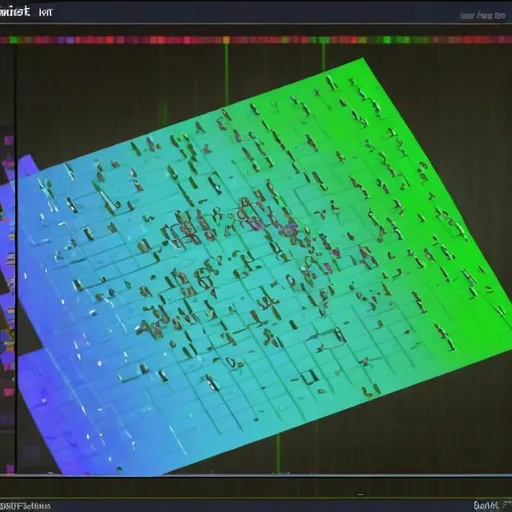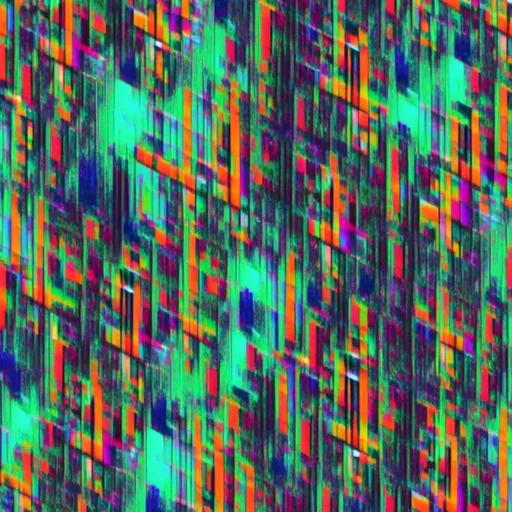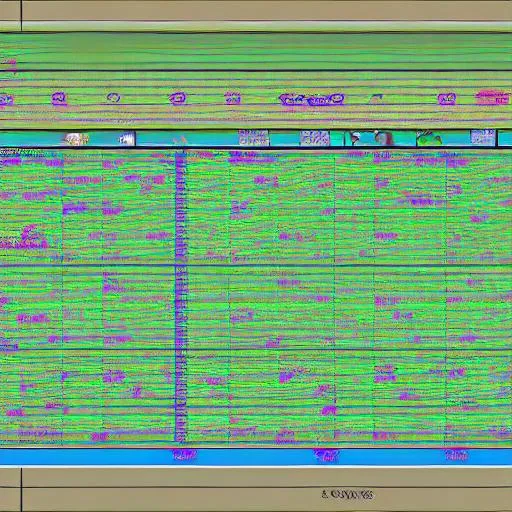Milan Novota
Model: OpenArt SDXLSampler: DPM++ 2M SDE Karras
Prompt:
Generate organic heatmap of a floor plan, likely representing occupancy, network coverage, or sim...Show more
Width: 1024
Height: 768
Scale: 7
Steps: 25
Seed: 783585077
Create your first image using OpenArt.
With over 100+ models and styles to choose from, you can create stunning images.