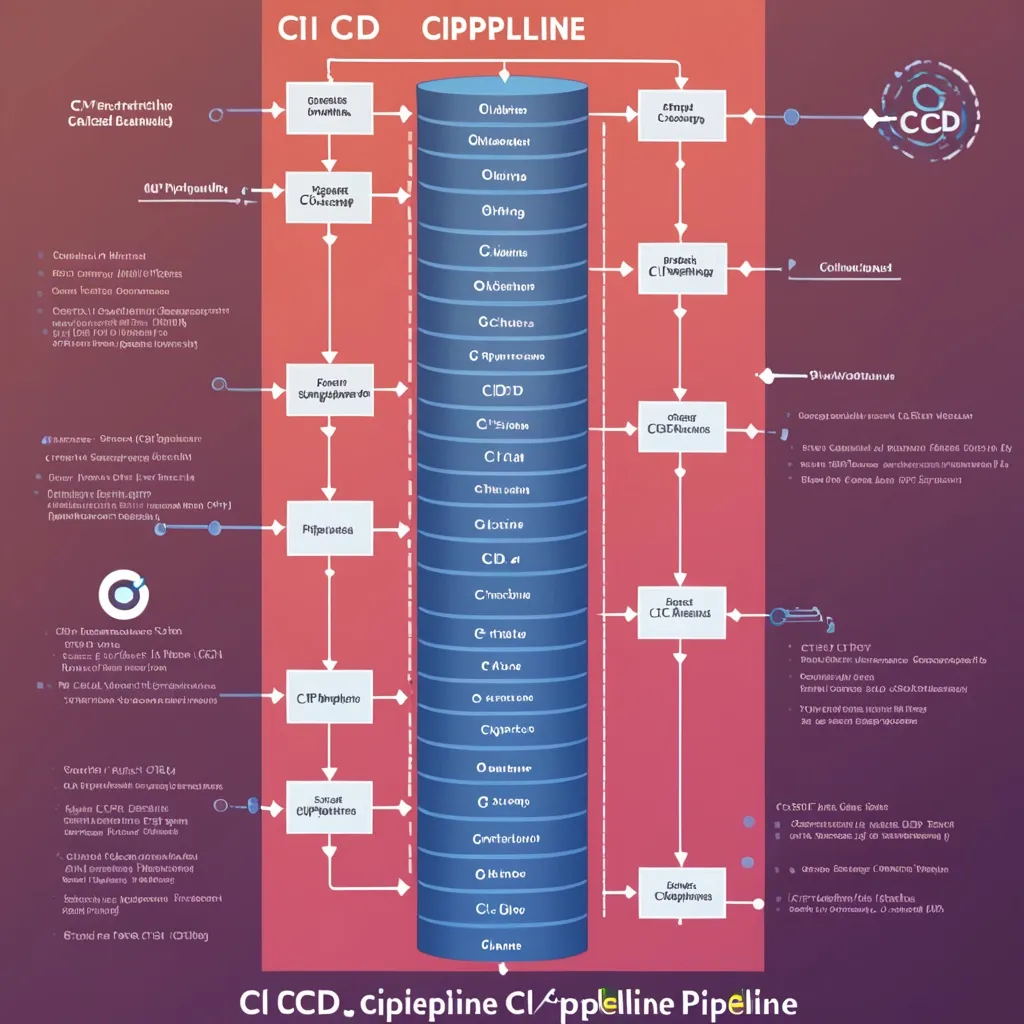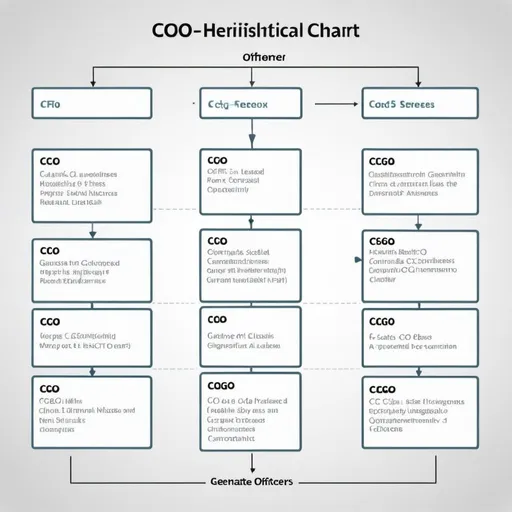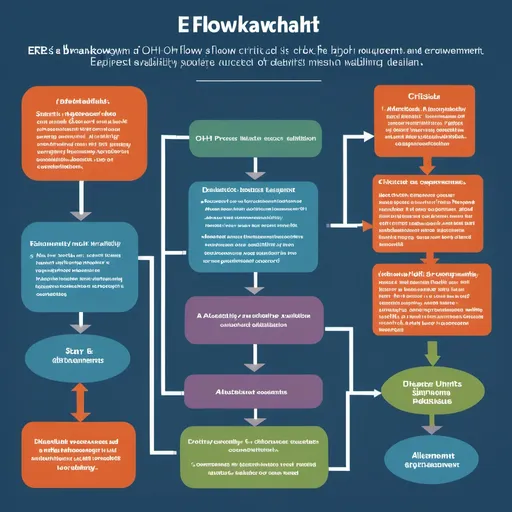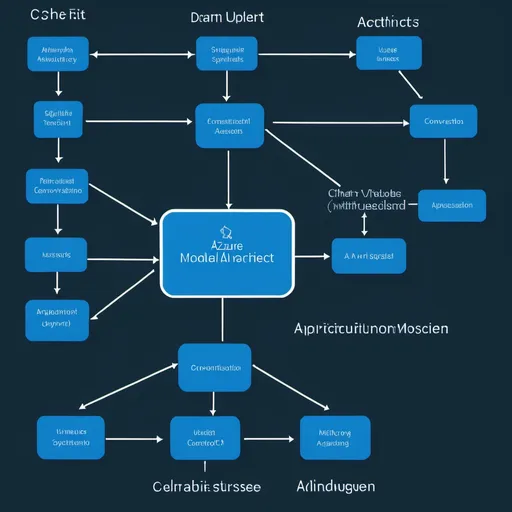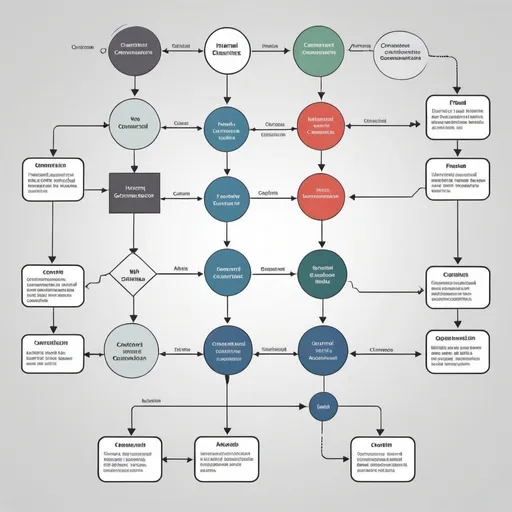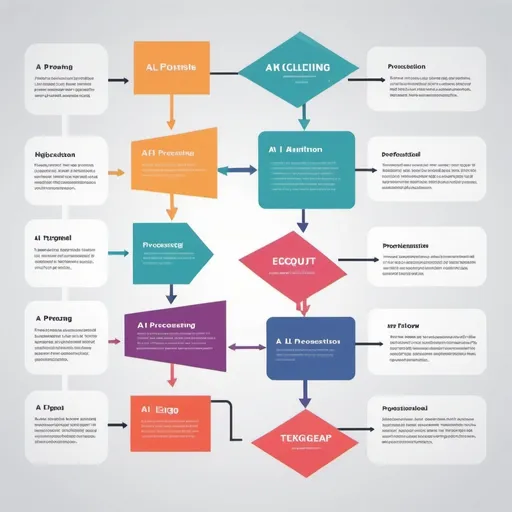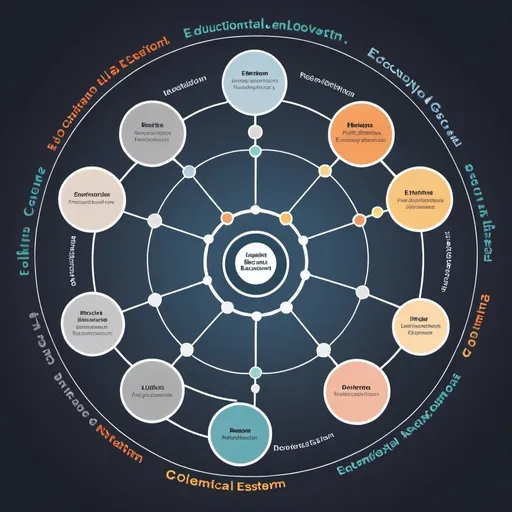Błażej Łach
Model: AAM XLSampler: DPM++ 2M SDE Karras
Prompt:
CI/CD pipeline
Width: 1024
Height: 1024
Scale: 7
Steps: 25
Seed: 926106735
Create your first image using OpenArt.
With over 100+ models and styles to choose from, you can create stunning images.