Enter the OpenArt Story Contest on Discord—win big prizes & perks!
Participate NowCreate Story
AI Tools
Chat to Edit
Start editing with a simple chat
Edit Image
Smart tools for image editing
Ultimate Upscale
Upscale your images
Lip-sync Video
Lip sync any video to any audio.
Train a Model
See 100+ Fine-tuned models
Train a Character
Customize your creativity
Image to Prompt
Convert image to text prompt
Sketch to Image
Bring your sketch to life with AI
AI Filters
Select a filter, create more
Latest AI Models

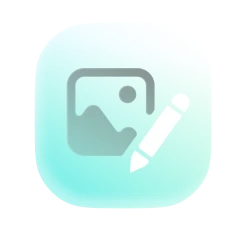



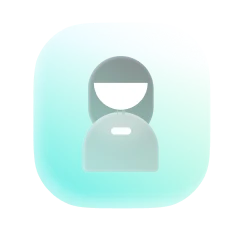


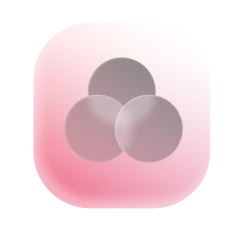

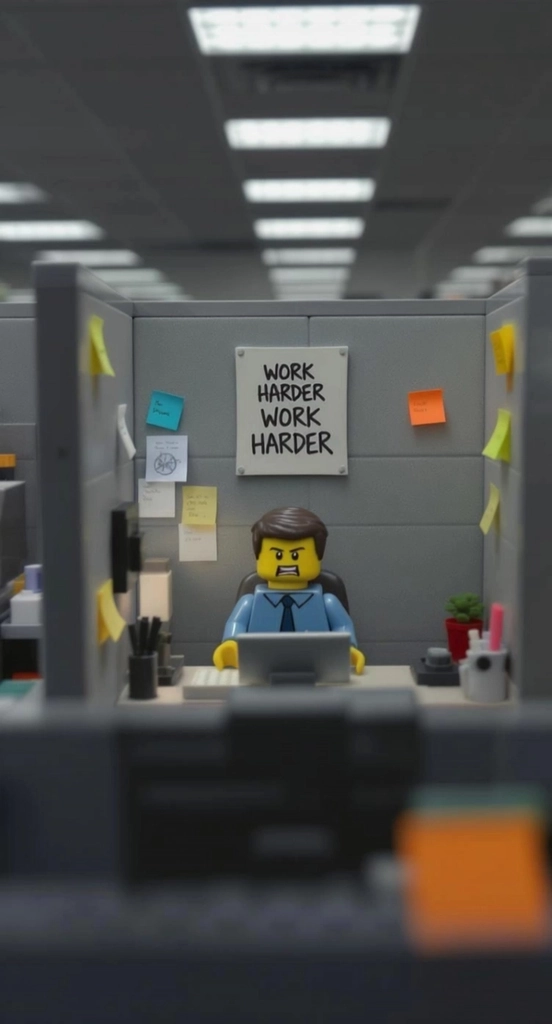




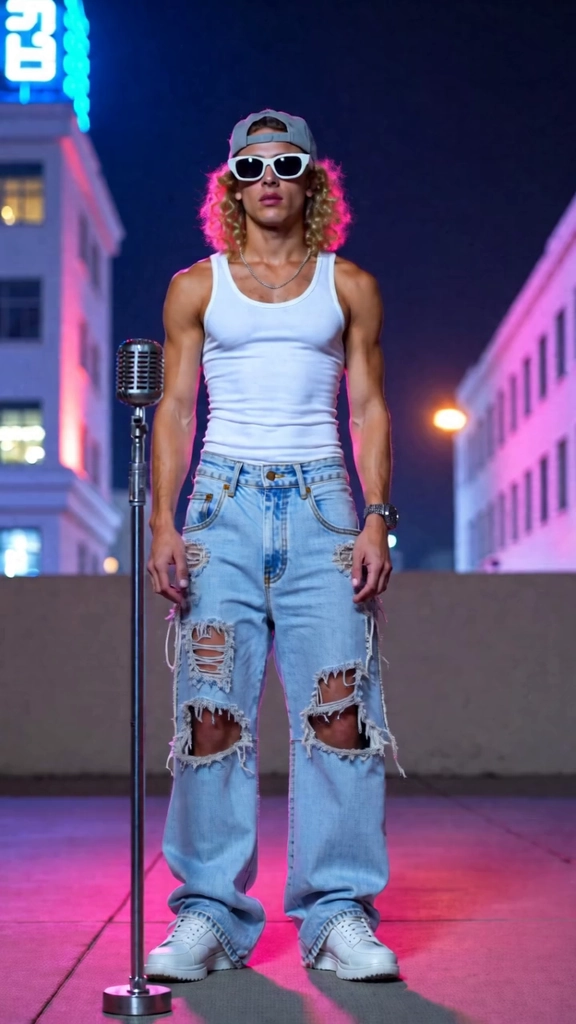
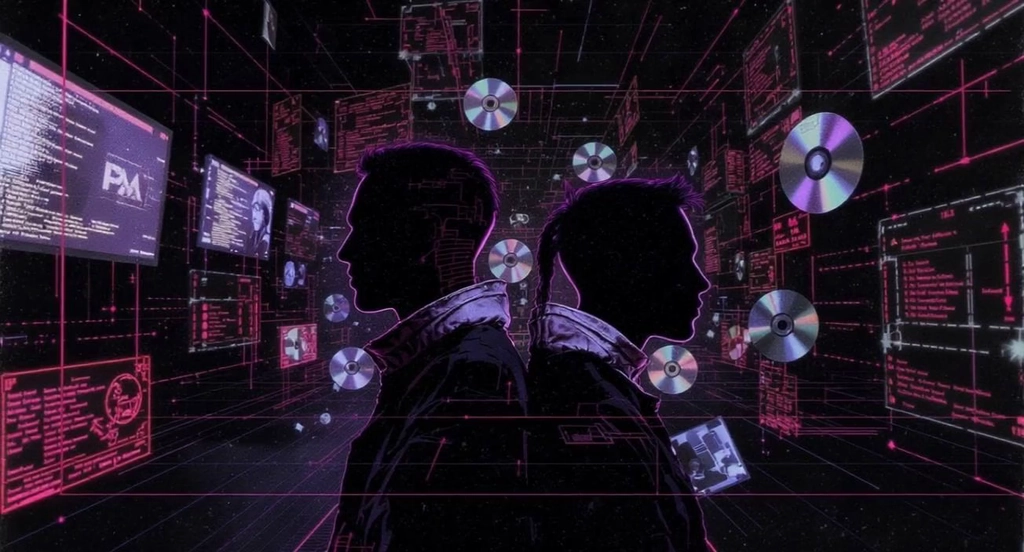
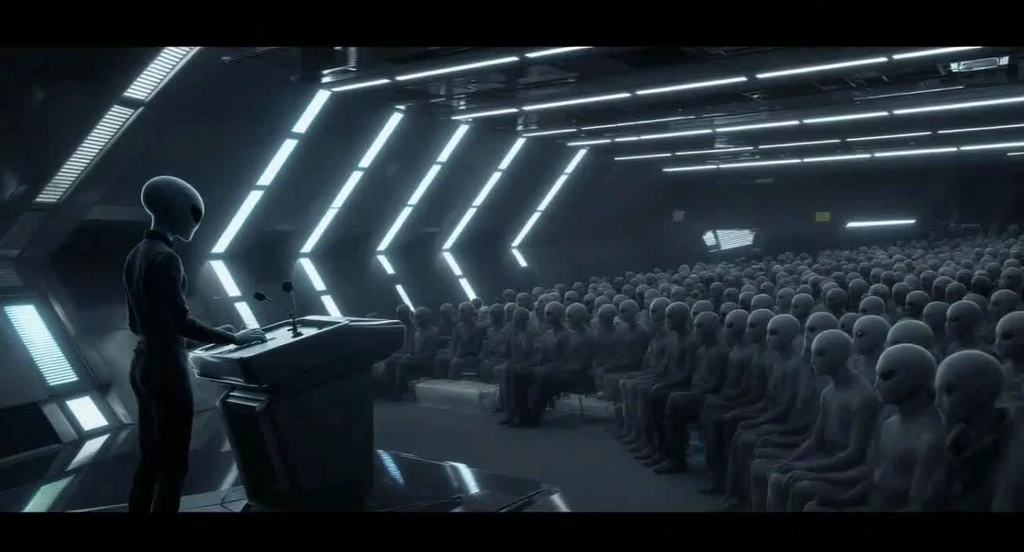





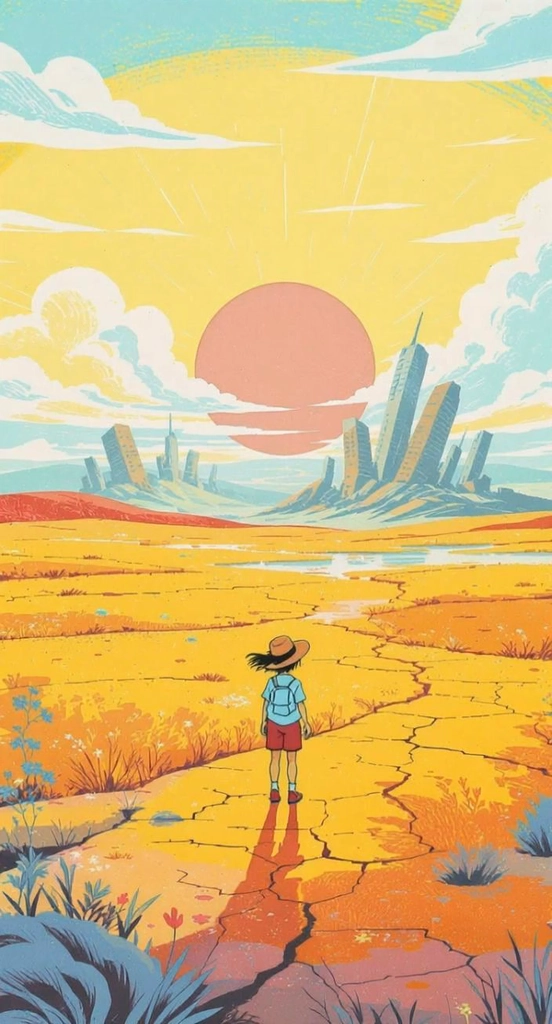






































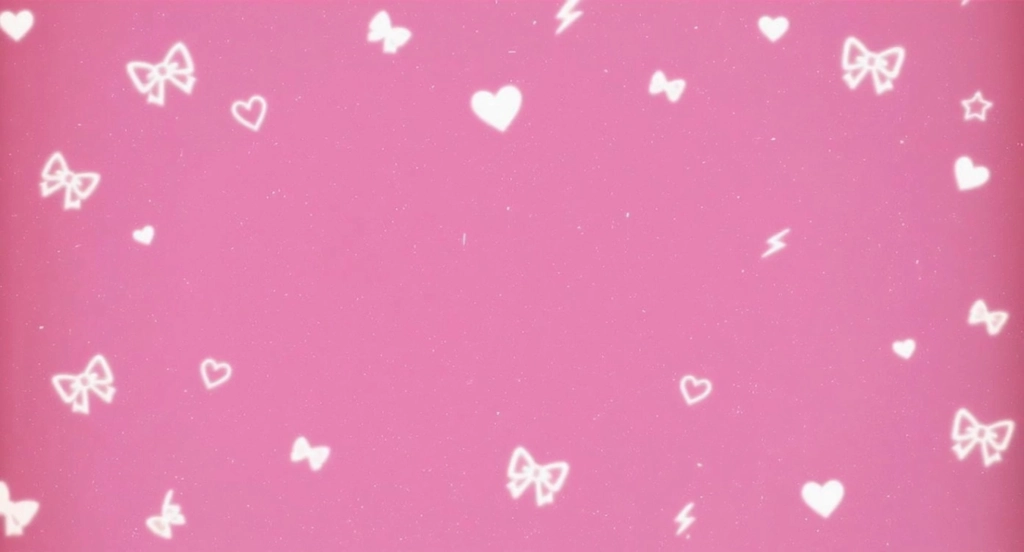

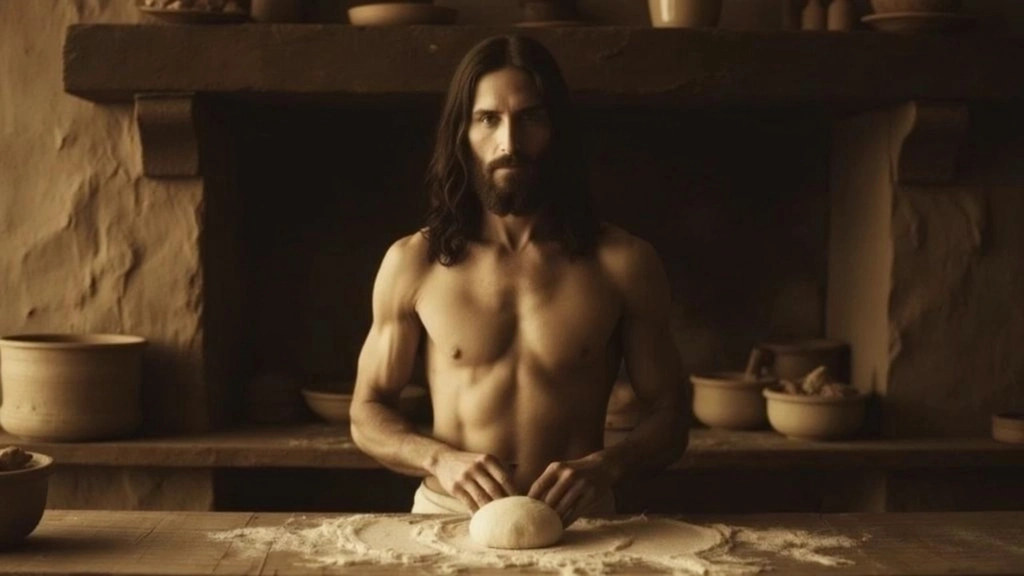







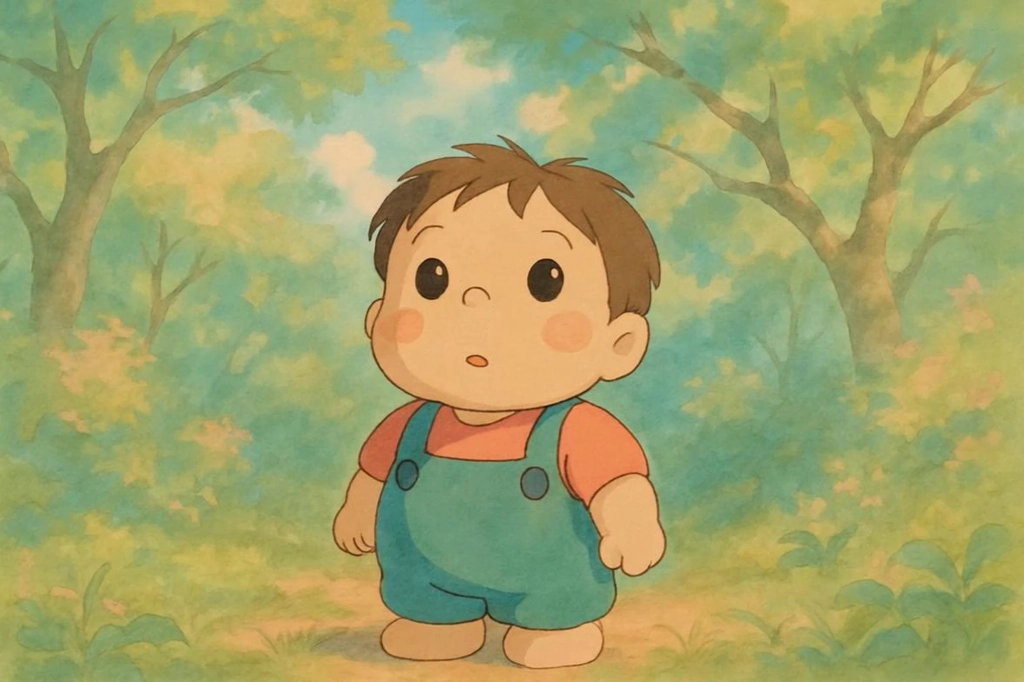
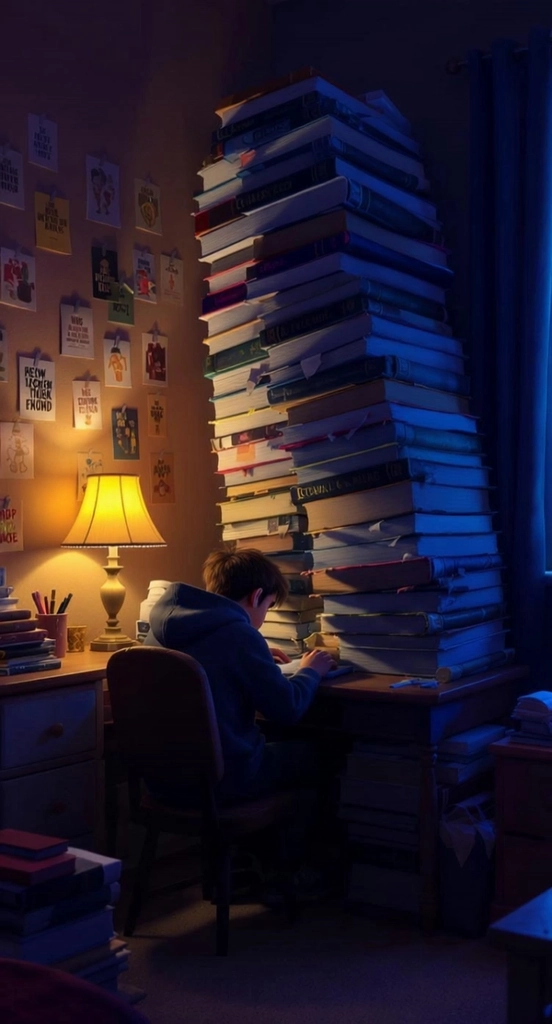
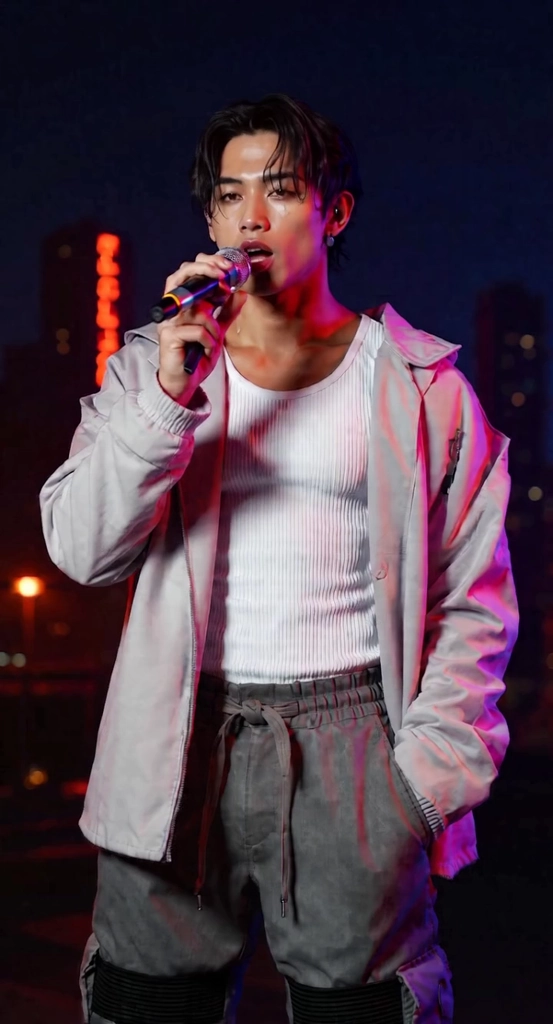


















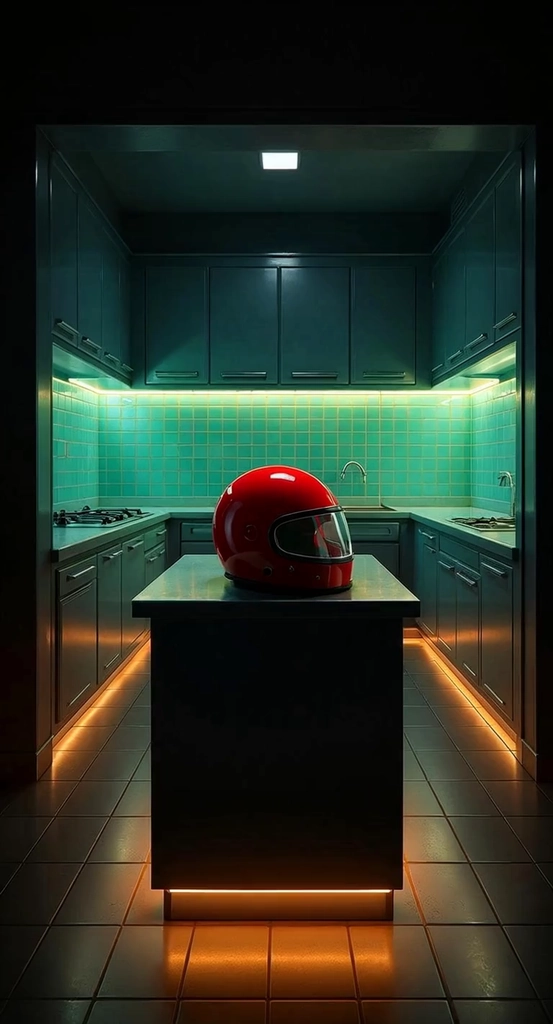





![[Edit] Mermaid’s Underwater Spa Retreat](https://cdn.openart.ai/video_thumbnail/anonymous/thumbnail_fb6f93b7_1752206498654.webp)
