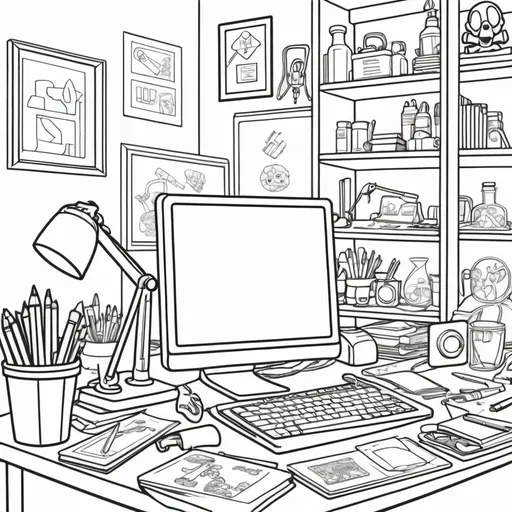Nathan Patterson
Model: OpenArt CreativeSampler: DPM++ SDE Karras
Prompt:
Make a black and white sketch that is very clean modern and simple of a woman sitting at a modern...Show more
Width: 640
Height: 640
Scale: 7
Steps: 25
Seed: 1387448030
Create your first image using OpenArt.
With over 100+ models and styles to choose from, you can create stunning images.