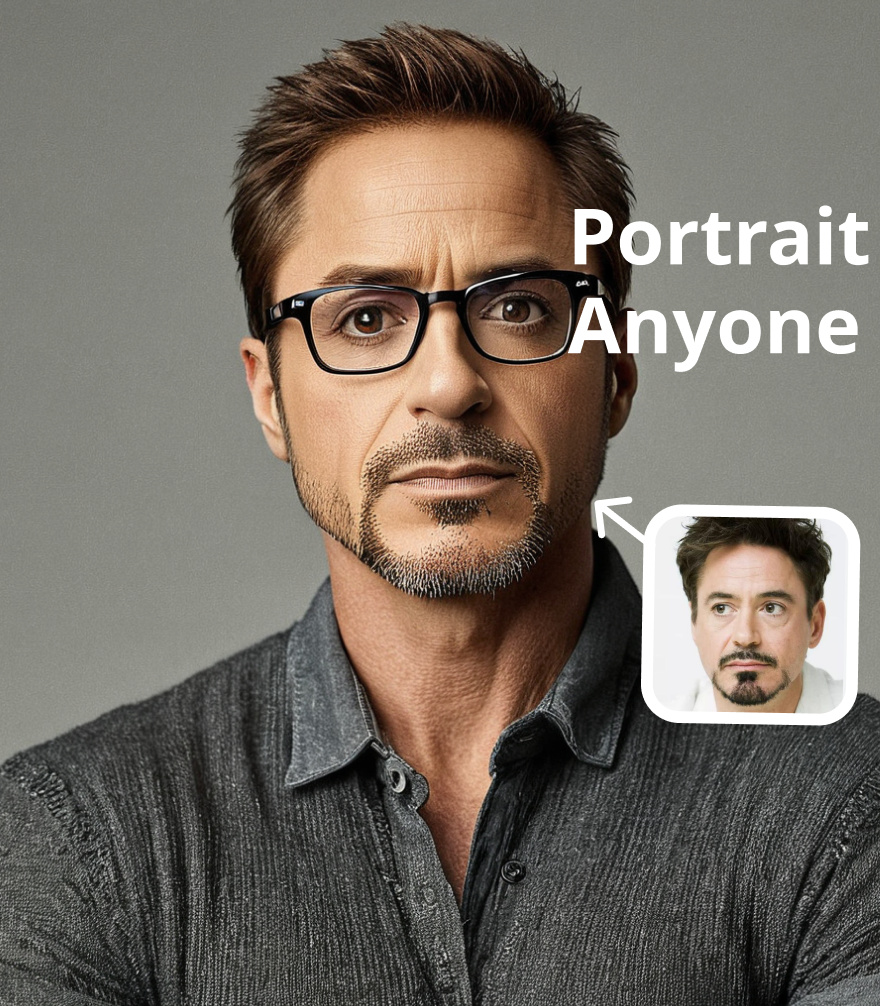PhotoMakerV2 | Portrait Anyone 写真生成器
5.0
1 reviewsDescription
PhotoMakerV2 Portrait Anyone 写真生成器
Usage Instructions
- Modify Prompt: Edit the prompt to specify what you want to draw. After the character description words (such as "person," "man," "woman," "girl," "boy"), add the trigger word "img". Modifying the prompt can change the scene and adjust the character's pose and styling. Feel free to experiment based on your preferences.
- Upload Portrait Reference Photos: Choose clear, realistic photos of faces from multiple angles. For more natural-looking generated images, it's best to upload photos that are also natural in style and quality. If you choose heavily beautified photos, the output images will also be influenced by the style of the reference photos.
(contact me: caijunai1998@gmail.com)
Discussion
(No comments yet)
Loading...
Resources (3)
Reviews
No reviews yet
Versions (3)
- latest (2 years ago)
- v20240729-140724
- v20240729-095829
Node Details
Primitive Nodes (18)
Note (1)
PhotoMakerInsightFaceLoader (1)
PhotoMakerLoaderPlus (1)
PrimitiveNode (4)
Reroute (11)
Custom Nodes (24)
ComfyUI
- ImageBatch (4)
- LoadImage (3)
- KSamplerAdvanced (2)
- VAEDecode (1)
- SaveImage (1)
- LoraLoaderModelOnly (1)
- CLIPTextEncode (2)
- EmptyLatentImage (1)
- PreviewImage (1)
- CheckpointLoaderSimple (1)
- PrepImagesForClipVisionFromPath (1)
- PhotoMakerStyles (1)
- PhotoMakerEncodePlus (1)
- PrepImageForClipVision (3)
- StringFunction|pysssss (1)
Model Details
Checkpoints (1)
RealVisXL_V4.0.safetensors
LoRAs (0)