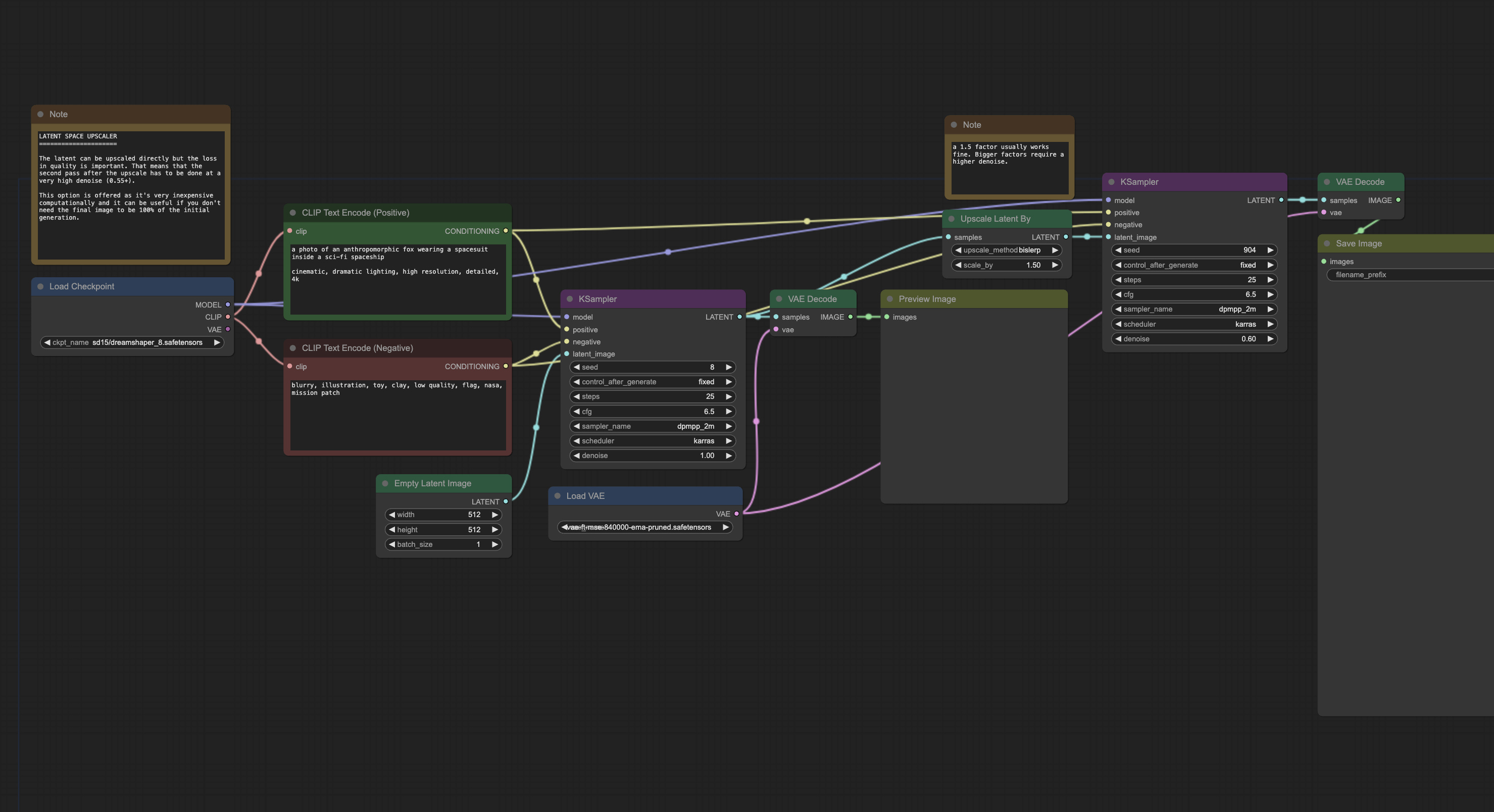Latent Upscale Workflow
5.0
1 reviewsDescription
The latent can be upscaled directly but the loss in quality is important. That means that the second pass after the upscale has to be done at a very high denoise (0.55+).
This option is offered as it's very inexpensive computationally and it can be useful if you don't need the final image to be 100% of the initial generation.
If the final image can be rather different from the first pass, you should use latent upscale as it's faster and very light computationally.
Discussion
(No comments yet)
Loading...
Reviews
No reviews yet
Versions (2)
- latest (2 years ago)
- v20240102-075351
Node Details
Primitive Nodes (2)
Note (2)
Custom Nodes (12)
ComfyUI
- CLIPTextEncode (2)
- SaveImage (1)
- VAEDecode (2)
- PreviewImage (1)
- LatentUpscaleBy (1)
- KSampler (2)
- EmptyLatentImage (1)
- VAELoader (1)
- CheckpointLoaderSimple (1)
Model Details
Checkpoints (1)
dreamshaper_8.safetensors
LoRAs (0)