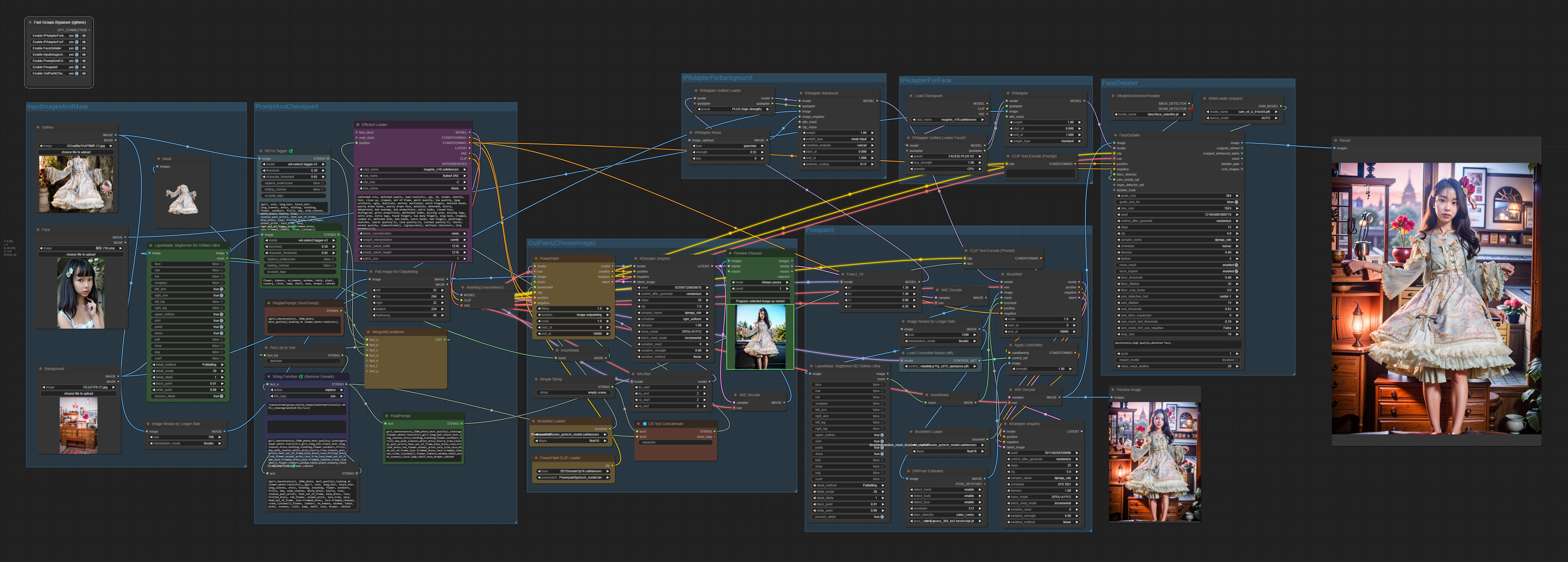DressingAndOutpaint
5.0
0 reviewsDescription
This workflow requires the configuration of two nodes and IMPORT must be completed correctly.
1. ComfyUI-BrushNet: Two models BurshNet and Powerpaint.
2. ComfyUI-LayerStyle: Using Segformer_b2_clothes model.
Please refer to the node description for the model installation.
Because PowerPaint performs better on Outpaint, ,while Brushnet has better compatibility with IPAdapter, so I arranged in this way. The disadvantage is that it costs VRAM.
Resource usage will be fixed in the future.
Description of each group:
1. InputImageAndMask: Load the photo, clothes and background and create mask for the clothes. If the hands and feet of some clothes are not masked, there will be problems. Please adjust the selected mask according to the condition of the clothes.
2. PromptAndCheckPoint: Check the selection of prompt words and models. The SD1.5 model here will be used in all processes. The range of Outpaint can also be adjusted here.
3. OutPaint: The workflow will stop here to confirm that the pose of wearing clothes is what you want. After confirming, select the picture. Click Progress Selected Image And restart in the Preview Chooser to start the next process. The purpose of the picture is to ensure poses and clothes are correct. If the result is not what you want, start the workflow again to select the correct image.
4. PosePaint: After determining the pose and clothes, apply the background and characters according to the pose.
5. FaceDetailer: Apply face detailer and face replacement.
==
本工作流需要配置两个节点,需正确完成IMPORT。
1、 ComfyUI-BrushNet:使用BurshNet与Powerpaint两个模型。
2、 ComfyUI-LayerStyle:使用Segformer_b2_clothes模型。
模型安装方式请参考节点说明。
由于PowerPaint在Outpaint上表现较好,而Brushnet较差,但兼容性而言,Brushnet与IPAdapter兼容性较好,故使用此方式安排,缺点为占用VRAM,未来会调整资源使用。
各群组说明:
1、 InputImageAndMask:放入照片、衣服与背景并进行衣服屏蔽处理,部分衣服手部、脚部若没保留会有问题,请照衣服实际状况调整选取的Mask。
2、 PromptAndCheckPoint:检查提示词及模型的选择,这里的SD1.5模型将用在之后所有流程,此处也可以调整Outpaint的范围。
3、 OutPaint:工作流会在这边停止,以确定穿衣服的姿势是你要的,确定后选择图片,在Preview Chooser点取Progress Selected Image And restart才会开始接下来的流程,图片用途是确保姿势与衣服的正确,如果结果不是你要的,再重新开始工作流一次,以选取正确的图片。
4、 PosePaint:确定姿势与衣服后依据姿势,往下套用背景和人物。
5、 FaceDetailer:套用脸部细化及换脸。
==
To DO:
1、 Integrate nodes to make workflow more efficient for VRAM cost
2、 ICLight and Keep more clothing details after brushnet
Discussion
(No comments yet)
Loading...
Reviews
No reviews yet
Versions (1)
- latest (2 years ago)
Node Details
Primitive Nodes (3)
Anything Everywhere3 (1)
Fast Groups Bypasser (rgthree) (1)
Simple String (1)
Custom Nodes (50)
- RAUNet (1)
- PowerPaint (1)
- BrushNet (1)
- BrushNetLoader (2)
- PowerPaintCLIPLoader (1)
- CR Text Concatenate (1)
ComfyUI
- CheckpointLoaderSimple (1)
- VAEDecode (3)
- DiffControlNetLoader (1)
- InvertMask (2)
- CLIPTextEncode (2)
- FreeU_V2 (1)
- ControlNetApply (1)
- PreviewImage (3)
- LoadImage (3)
- ImagePadForOutpaint (1)
- UltralyticsDetectorProvider (1)
- SAMLoader (1)
- FaceDetailer (1)
- KSampler //Inspire (2)
- LayerMask: SegformerB2ClothesUltra (2)
- DWPreprocessor (1)
- WD14Tagger|pysssss (2)
- IPAdapter (1)
- IPAdapterUnifiedLoader (1)
- IPAdapterNoise (1)
- IPAdapterAdvanced (1)
- IPAdapterUnifiedLoaderFaceID (1)
- Efficient Loader (1)
- Preview Chooser (1)
- ShowText|pysssss (2)
- StringFunction|pysssss (1)
- String Literal (1)
- JWImageResizeByLongerSide (2)
- Text List to Text (1)
- Text List (1)
Model Details
Checkpoints (1)
magmix_v10.safetensors
LoRAs (0)