DeskTop Image Creator V1.3.2
5.0
0 reviewsDescription
Current Version 1.3.2
It is important to note that in order to use this version of the "DeskTop Image Creator", you must have ComfyUI and the updated IPAdapter Plus nodes to ensure that the workflow works properly.
ComfyUI desktop image creation workflow
ComfyUI's desktop image creation workflow efficiently generates high-quality desktop images through a meticulously designed process. Using an input image to drive the Model with tags through the JoyTag Node and exploiting IPAdapters, the workflow employs the powerful JuggernautXL_V9Rdphoto2Lightning model. This model, with 5 steps and a CFG of 2, excels In the speed of generation.
With the Kohya Deep Shrink node, it is possible to transform small/medium-sized images into stunning 4K images.
The workflow was tested in the creation of images with a 21:9 aspect ratio (3440x1440), using an nVidia RTX 3060 12Gb Vram, allowing generation in about 2 minutes.
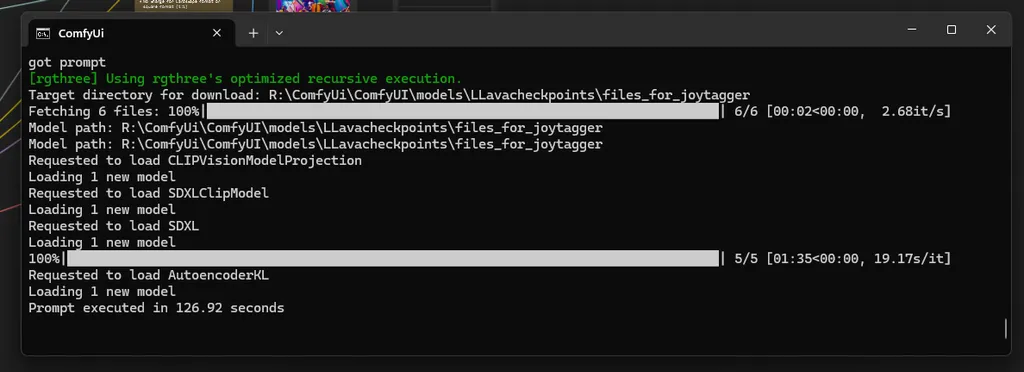
Main components:
___________________
Model: JuggernautXL_V9Rdphoto2Lightning
- Steps: 5
- CFG: 2
- Sampler: dpmpp_sde
- Scheduler: Karras
Nodes:
- JoyTag
- IPAdapter
- Kohya Deep Shrink
- Apply PhotoMaker Style (to quickly change the style)
The efficiency of the workflow is attributed to its sophisticated architecture, carefully orchestrated to optimise each stage of image generation. The inclusion of the Kohya Deep Shrink node enhances the process, ensuring the highest quality in a sustainable timeframe.
This workflow exemplifies precision and speed in the creation of desktop images, satisfying users' needs in a short time, all while inserting only the image that will serve as a pattern.
The workflow was also tested on other image formats, with excellent conclusion. I even created wallpapers for my smartphone as well, with success. Below is an example:


ChangeLog
UPDATE 1.1
I am pleased to announce the new version of my workflow, Version 1.1, designed to significantly enhance the user experience.
After identifying some shortcomings and issues in the previous version, I have decided to implement improvements that will make your work more efficient and satisfying.
One of the main additions is the LatentGarbageCollect node, designed to optimize the usage of VRAM. This node allows for VRAM clearance before running a VAE with large images, thus enabling the release of a considerable amount of VRAM memory.
Furthermore, I noticed that in wide formats, such as cinemascope formats (21:9 or 21:10), the generated faces tend not to be optimized to the fullest. To address this issue, I have introduced new nodes in the workflow, such as Restore Face and Face Detailer. These nodes work alongside the Yolov8n-seg2_60 model to improve the shape and consistency of the generated faces, ensuring a more accurate result.
To allow for greater flexibility during the workflow usage, I have also included the rgthree Fast action Button node. This allows for the quick and intuitive disabling or enabling of the Face Detailer part, especially when processing images that do not contain faces, while maintaining adequate speed in image generation.
the workflow with the face detailer part turned on increases generation times, on the rtx 3060 12Gb, by about 16 seconds.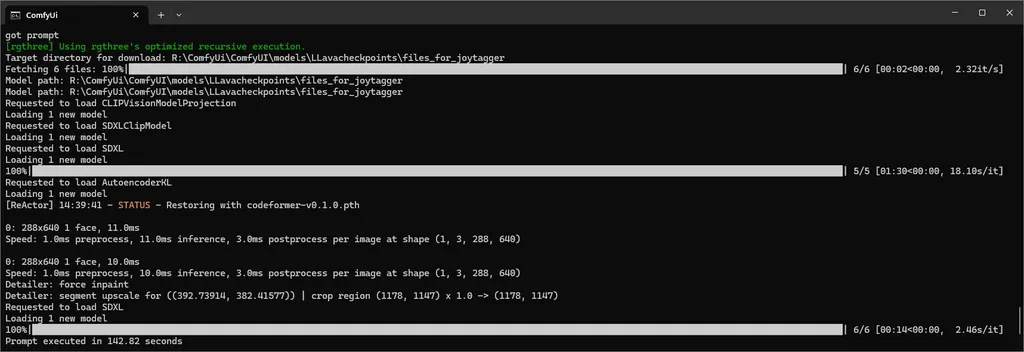
Finally, to further improve the quality of the final images, I have added the Allor Plugin Image Noise Gaussian node. This node introduces a slight percentage of adjustable chromatic noise, making the final image more akin to a digital photo and increasing its realism.
I hope these improvements make Desktop Image Generation more enjoyable. I invite you to try out the new Version 1.1 of the workflow and send me your feedback and suggestions.
Thank you for your support.
UPDATE 1.2
The new version of the workflow was introduced as a result of the IPAdapter Plus upgrade, which rendered previous workflows that made use of the now-compromised nodes inoperable. As a result, it was necessary to create a new version of the workflow compatible with the IPAdapter Plus upgrade.
The main changes made include:
1. GUI change: The user graphics have been revised to make them cleaner and neater. A new feature has been added to the GUI, the FaceDetailer Toggle node, which allows FaceDetailer nodes to be toggled on or off.
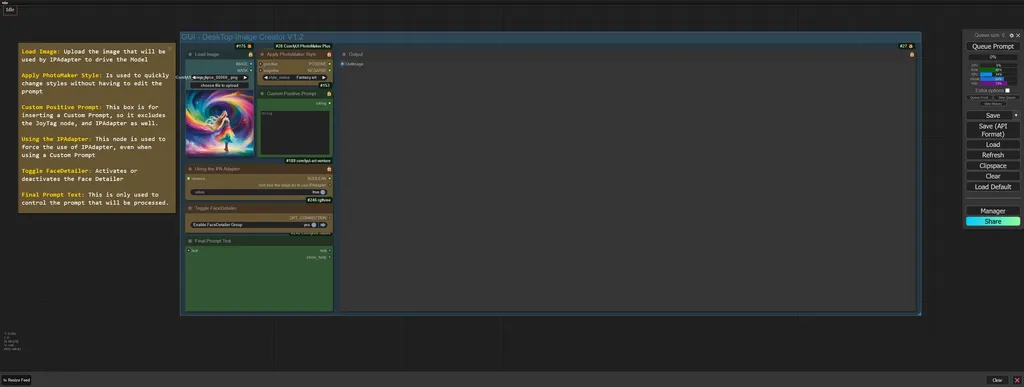
2. Use of the "Anything Everywhere?" node: This node was employed to optimize the appearance of the GUI by eliminating the need to display active connections.
3. GUI Relocation: The GUI has been separated from the process nodes and placed at the top of the workflow, contributing to better organization and visual clarity.
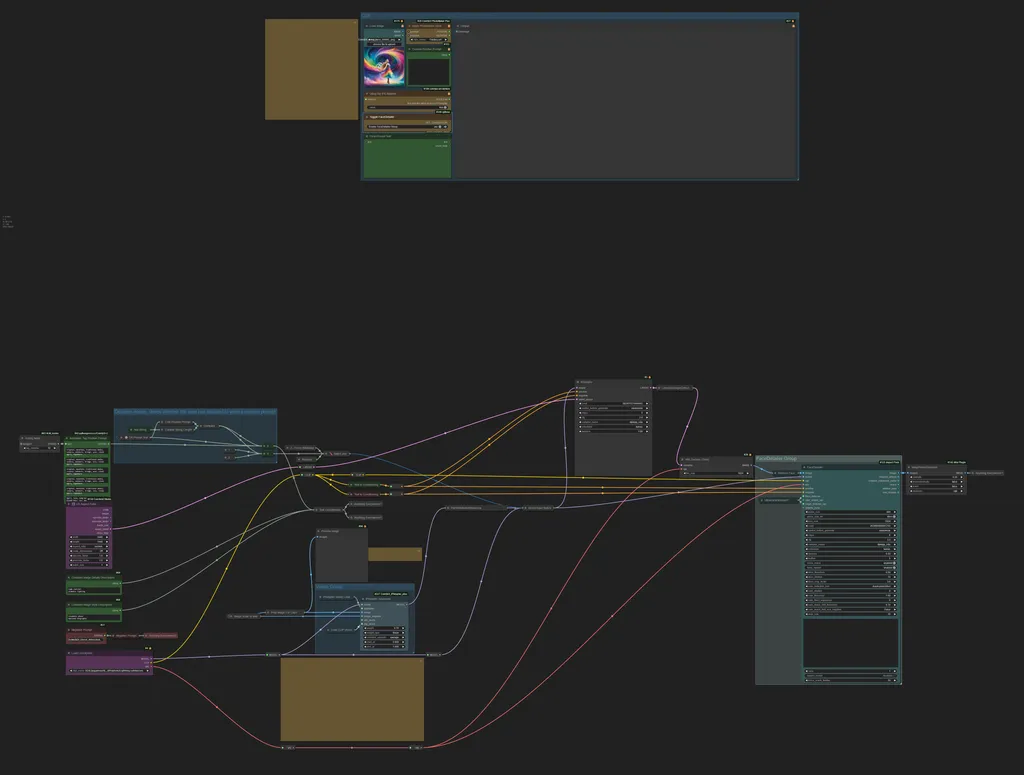
It is important to note that in order to use this version of the "DeskTop Image Creator", you must have ComfyUI and the updated IPAdapter Plus nodes to ensure that the workflow works properly.
Version of ComfyUI: ComfyUI: 2082[c6de09](2024-03-24) or later
UPDATE 1.3.2
Major changes to the workflow include:
1. Various Improvements in Operation: Several general improvements have been made to workflow operation to optimize performance and stability.
2. Fixing Bugs Due to Custom Nodes Updates: Several bugs that had been introduced by the custom node updates were fixed, thus improving the reliability of the workflow.
3. Addition of Two New Functions: Two new functions have been implemented to expand workflow capabilities.
4. Addition of Three New Nodes in the Interface:
By adding the new features, 3 nodes were implemented in the GUI
- "Size to be Close to SDXL": This node automatically changes the size of the image to fit the SDXL standard size closest to the custom size.
- "Current Size": This node shows the size currently used by the workflow.
- "Toggle Attention Mask": This node allows you to turn the attention mask on or off, which is useful if you are using IPAdapter.
5. Added a power Lora node, but not in the GUI, this will be done next update (maybe). model used:
- Hands XL + SD 1.5 V4 - https://civitai.com/models/200255/hands-xl-sd-15
- Detail Tweaker XL V1.0 - https://civitai.com/models/122359/detail-tweaker-xl
____________________________________________________________________
____________________________________________________________________
I got the inspiration for the workflow from my new purchase a Samsung Odyssey G5

Discussion
(No comments yet)
Loading...
Resources (8)
Reviews
No reviews yet
Versions (5)
- latest (2 years ago)
- v20240712-113949
- v20240325-225544
- v20240313-141844
- v20240312-005453
Node Details
Primitive Nodes (47)
Anything Everywhere? (13)
Compare-🔬 (1)
DF_Image_scale_to_side (1)
Fast Groups Bypasser (rgthree) (2)
GetNode (1)
If ANY return A else B-🔬 (2)
Note Plus (mtb) (2)
Power Lora Loader (rgthree) (1)
Primitive boolean [Crystools] (1)
Primitive integer [Crystools] (2)
Primitive string multiline [Crystools] (5)
PrimitiveNode (1)
Reroute (12)
Reroute (rgthree) (1)
SetNode (1)
Switch any [Crystools] (1)
Custom Nodes (54)
- ImageNoiseGaussian (1)
- CM_IntToNumber (2)
- CM_NearestSDXLResolution (1)
- CR Text (1)
- CR Aspect Ratio (1)
- CR Text Length (2)
- CR Model Input Switch (1)
- CR Prompt Text (1)
- CR Simple Image Compare (1)
- CR Integer To String (2)
ComfyUI
- PreviewImage (4)
- KSampler (1)
- FreeU_V2 (1)
- PatchModelAddDownscale (1)
- VAEDecodeTiled (1)
- LoadImage (1)
- EmptyImage (1)
- CheckpointLoaderSimple (1)
- UltralyticsDetectorProvider (1)
- ToBinaryMask (1)
- FaceDetailer (1)
- PhotoMakerStyles (1)
- IPAdapterTiled (1)
- IPAdapterUnifiedLoader (1)
- PrepImageForClipVision (1)
- BooleanPrimitive (4)
- If ANY execute A else B (2)
- Integer Variable [n-suite] (1)
- GetImageSizeAndCount (1)
ntdviet/comfyui-ext
- gcLatentTunnel (1)
- ShowText|pysssss (5)
- PlaySound|pysssss (1)
- ReActorRestoreFace (1)
- Joytag (1)
- Text to Conditioning (2)
- Text Concatenate (2)
- CLIPSeg Masking (1)
- CLIPSeg Model Loader (1)
Model Details
Checkpoints (1)
SDXL\juggernautXL_v9Rdphoto2Lightning.safetensors
LoRAs (0)


